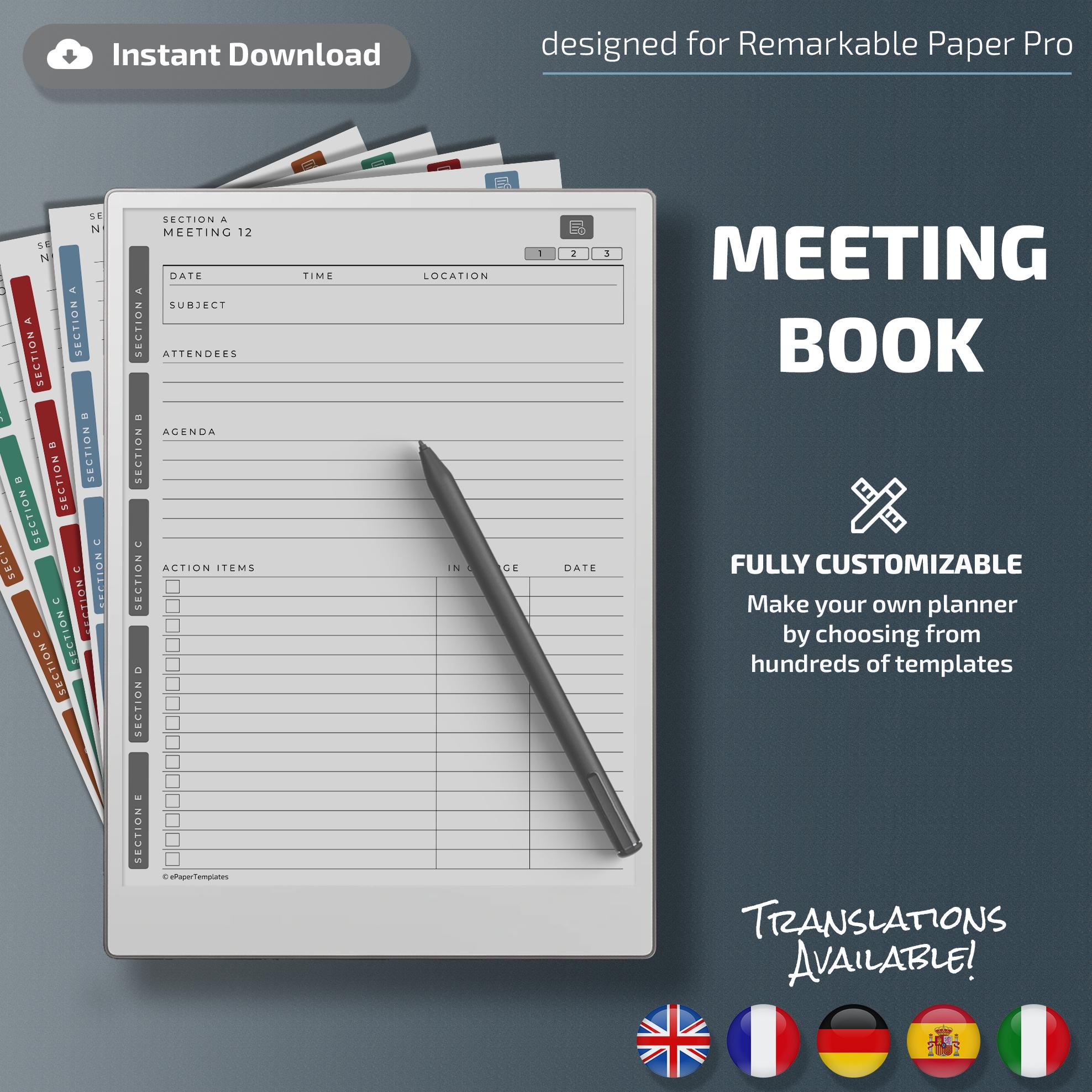
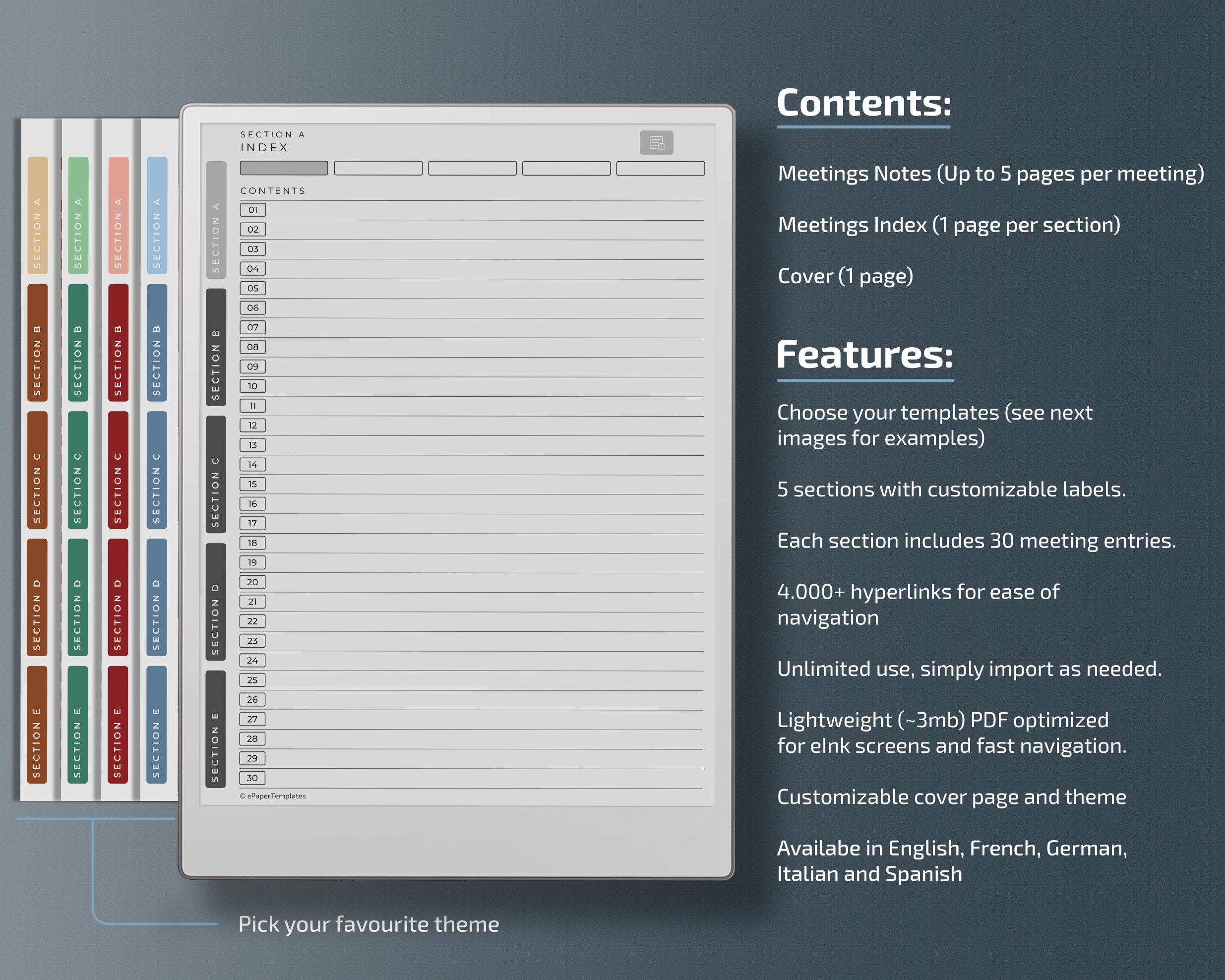
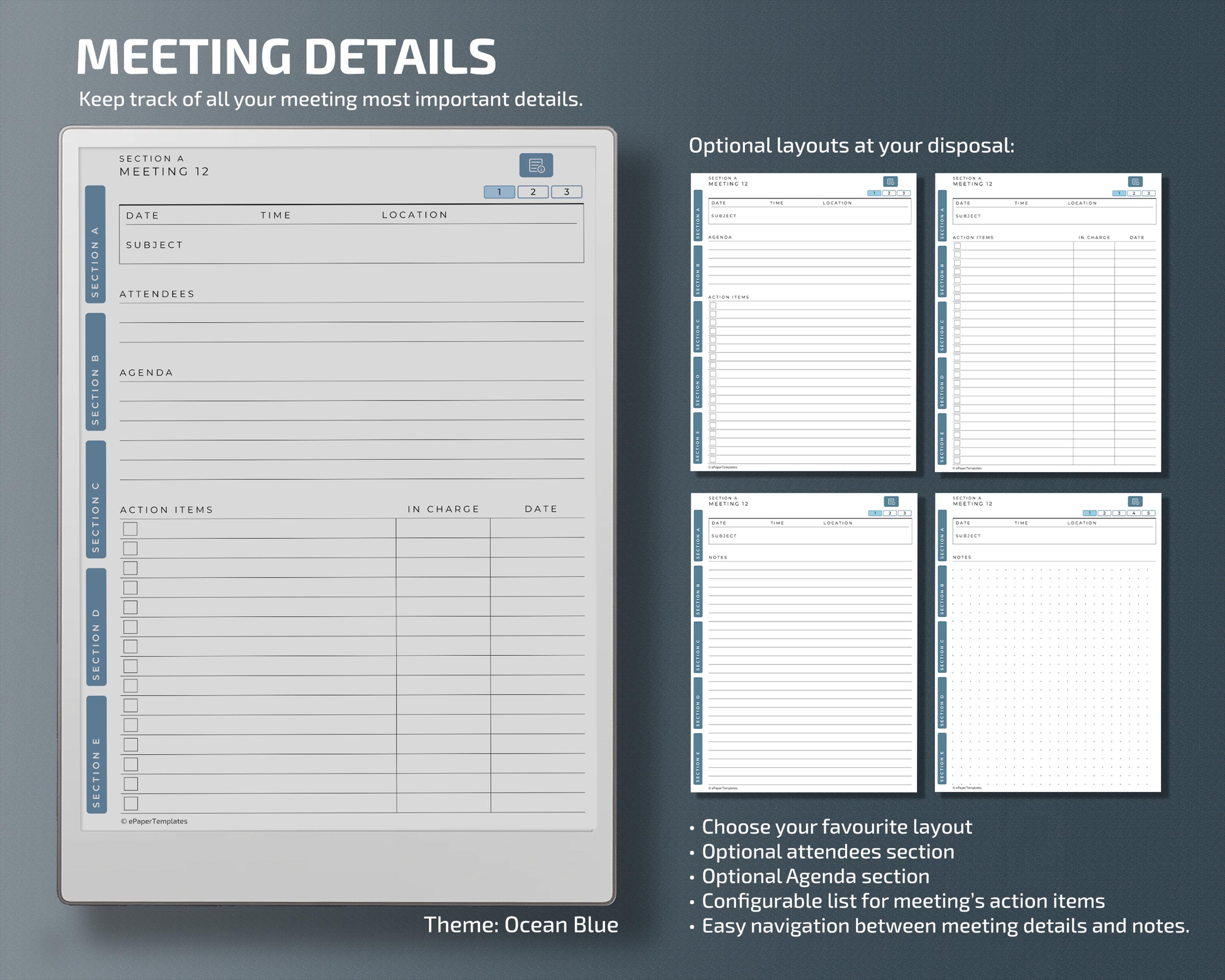
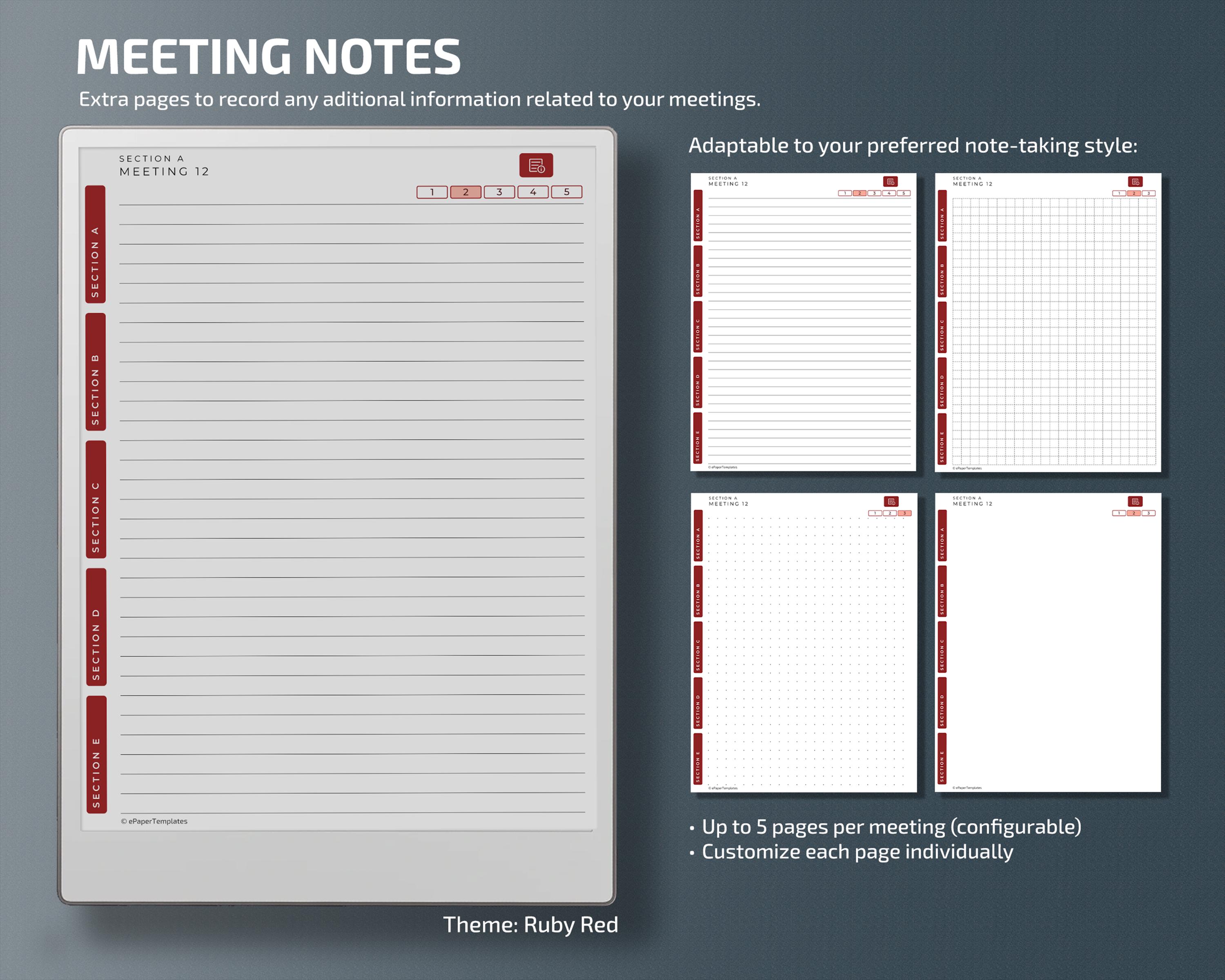
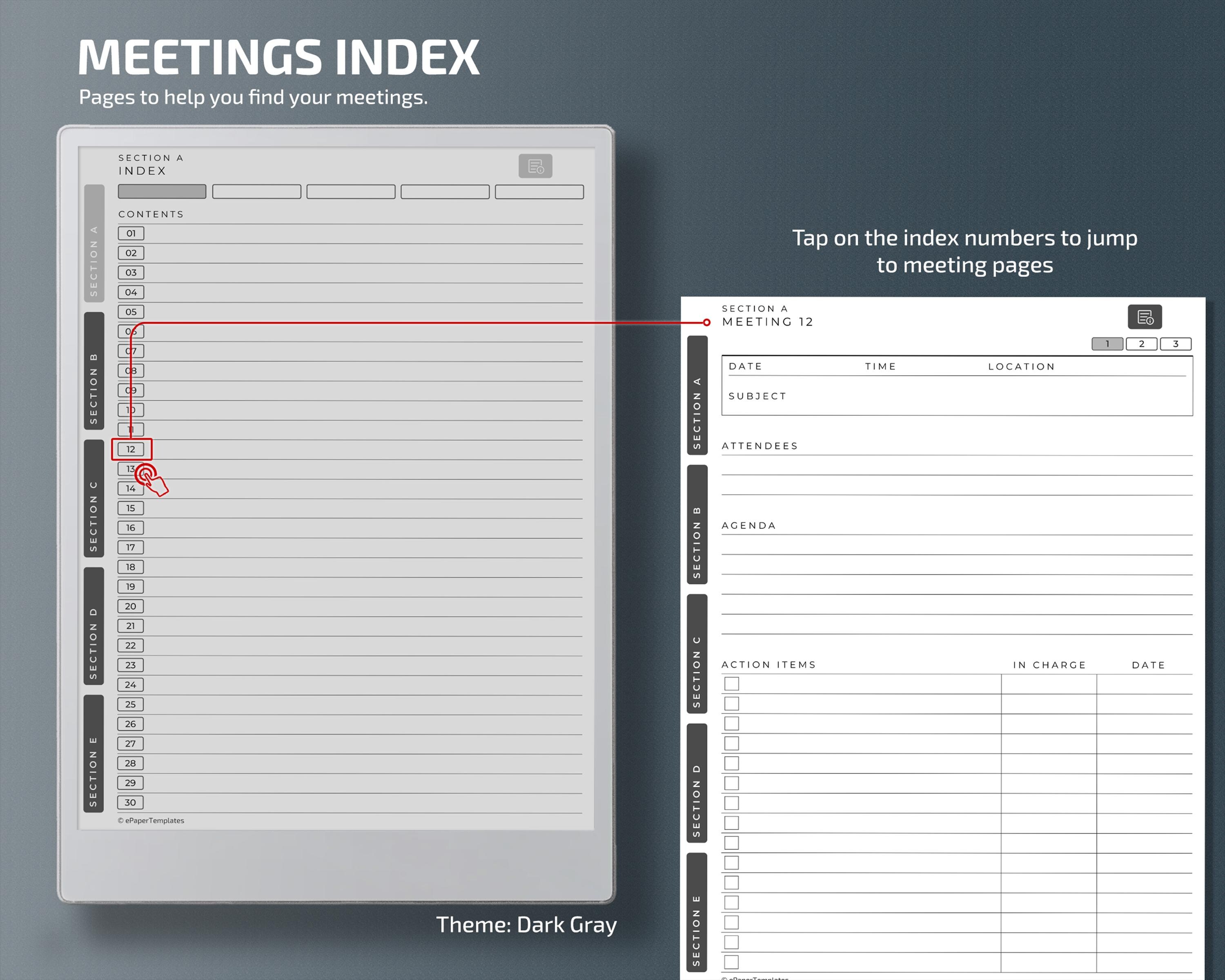
Meeting Book specially designed for Remarkable Paper Pro tablets to run effectively and keep track of all your meetings. This document is designed to allow referring back to your meetings in a way that results easy and familiar to you.
CUSTOMIZATION PANEL
Our customization panel is a web-based application accessible from any computer. It empowers you to tailor your templates according to your individual requirements and preferences.
Upon purchase, you will receive a link providing access to your downloads. Please note that our application is currently optimized for use on medium to large screens and may not be accessible via mobile phones.
USABILITY AND DESIGN
All the pages in the document are properly hyperlinked to bring a pleasant experience when moving between meetings and sections.
The templates are designed with the sidebar in mind so you can easily swap between tools without overlapping the layout. The design is also made with the tablet display in consideration, with every page in perfect alignment with the side corners without any uncomfortable margin.
CUSTOMIZATIONS
This design is based on general preferences, so if you have liked it but you would also want to make some changes here and there, you can! Just reach out to me by finding the "message me" option, and then you can tell me about your specific needs, or even better you can send me a drawing. I will get in touch with you as soon as I can, but please allow some time for me to answer your messages due to different time zones.
LIMITATIONS AND COPYRIGHT
The documents are provided in PDF format. When using PDF templates within the device, the following limitations should be noted:
• Background templates cannot be altered, unlike regular notebooks.
• Handwriting conversion to text is not supported on standard PDF pages.
• Typed text is not supported on standard PDF pages.
• Note-taking is restricted to the tablet itself.
Additional limitations to consider:
• Calendar synchronization is not supported, including services like Google, Outlook, or Apple's.
The digital artwork featured in these documents remains the intellectual property of ePaperTemplates. These digital files are intended for personal use only, meaning they cannot be modified or shared with others, even for non-commercial purposes.
Please bear these limitations in mind before proceeding with your purchase.
DISCLAIMER
Please note that ePaperTemplate's products are entirely independent and not affiliated with the manufacturers of the supported eInk tablets. ePaperTemplates operates autonomously and does not claim any endorsement, partnership, or association with any of them. Our products are designed, developed, and marketed with our unique vision and objectives in mind.
Digital downloads
File delivery
Your files will be available to download once payment is confirmed.
Payment Options
Returns & Exchanges
I don't accept returns, exchanges, or cancellations
But please contact me if you have any problems with your order.
Frequently Asked Questions
Are instructions to install the templates provided with my purchase?
Yes, all my publications include an instructional file that will guide you through basic maneuvers regarding the installation and use of these templates. If further guidance is needed, you can always contact me and I will be happy to help you. Please allow some time for me to answer your messages due to different time zones.
Can I sell the templates I have purchased from you?
No, these digital files are for personal use only which means that they can not be altered or shared with anyone even if it's not for commercial purposes. The digital artwork presented in these documents remains the intellectual property of ePaperTemplates.
Why does the price change when I go to checkout?
When you proceed to checkout, Etsy automatically adds the VAT for your purchase, which varies depending on your geographic location. The prices listed in our shop don't include VAT.
How do I activate the hyperlinks?
To activate the hyperlinks, lightly tap the screen with your finger, as using the pen won't work on the hyperlinks.
Reviews (14)
Average:
Mar 25, 2025
Unfassbare Erleichterung und sogar modifizierbar!
Mar 10, 2025
Very hard to find templates, I still cannot find them
Mar 10, 2025
2 years of using this love it
Mar 8, 2025
This template is very practical and just what I was looking for. The quality and design are excellent, making it an ideal choice for everyone. I highly recommend it!
Mar 3, 2025
Ce que propose cette marque est toujours d'excellente qualité!